How do I carry out a website safety check?
Posted on 4 December 2017 by Beaming SupportI’m not sure I trust this website; how can I check its safety?
If you’ve read our tips and are now in the habit of looking for clues to determine a site’s legitimacy, you may come across a site that rings alarm bells and think it could be time for a website safety check. Not every website that contains a few spelling errors or lacks design finesse is a dangerous one, so we’ve put together some checks you can make to determine the legitimacy of a business website.
Search it
The simplest first step to take is to conduct a web search for the business in question. Taking our printing example from before, we simply searched “Is Printing Company X legitimate?” and the first search result’s title was “Beware of Printing Company X”. We found testimonies from multiple businesses stating that the business was a scam. Usually, this kind of testimonial evidence is enough to convince you against using a website or service. However if the search returns no results or you would like to investigate further there are more steps that can be taken.
Check the contact information
It’s not as easy or cheap to obtain a physical business address as it is to acquire a web domain, so the contact information can give a good indication as to whether a business is legitimate. Even if it’s hidden under a few layers on some bigger corporations’ websites, you should be able to find registered address details. If you already have suspicions about the business and are unable to find an address, you’re probably right to be so. If there’s a phone number, try calling it. Being able to speak to someone who sounds knowledgeable and professional is a good indicator that the business may be legitimate.
Is it really local?
A business that claims to be local to you should have a local address and phone number listed (although bear in mind that many companies opt to use a non-geographical phone number for genuine reasons). Some scammers try to give the appearance of being local to put your mind at ease, but if you have suspicions, try searching for the same business, appended with a different city’s name. If an identical website appears, claiming to be “local” to that city, you may have a scam on your hands.
Find out who owns the domain
Using whois.net, you’re able to discover the registrant’s address and find out whether this address can be verified as a match to a 3rd party data source. You can also see how long the domain has been registered for. If it was only recently set up and will expire soon, this can be an indicator of a website created specifically to scam people in the short term.
If in doubt, don’t share information
If you’ve carried out the above steps for a website safety check and are still unsure, your best option is to steer clear of the website in question. If you’ve only visited the site without downloading anything or submitting any forms, you should be safe.
If it’s too late and you think you have already made a payment on an untrustworthy website, visit Action Fraud UK to make a report, where you can also get more information about what to do if you think you have been scammed.
Don’t leave your business data open to theft, loss or damage.
Need more guidance?
Our Business Guide to Cyber Security shows businesses where they may be vulnerable to cyber attacks and advises on practical measures that protect against attacks.