How to resolve error “The User Profile Service service failed the logon”
Posted on 31 May 2017 by Beaming SupportWhen logging into a Windows Terminal Server as a new user, you may be presented with the message “ The User Profile Service service failed the logon. User profile cannot be loaded. ”
You’re experiencing the error, “The User Profile Service service failed the logon” when trying to log in to a Windows Terminal Server, so what should you do? Follow our quick and simple instructions below to resolve the problem.
The easiest way to fix this issue is to rename the ‘C:UsersDefault’ folder on the terminal server itself.
Then, copy the ‘Default’ folder from a known working server (make sure that it is running the same Windows version) and paste the ‘Default’ folder into the ‘C:Users’ folder.
Now try and login using the account that would not work before. You should now find that this will log you in as expected.
The reason this happens is the folder becomes corrupt and the Terminal Server needs to copy the contents of the default folder to the new user’s folder (IE settings, default icons etc).