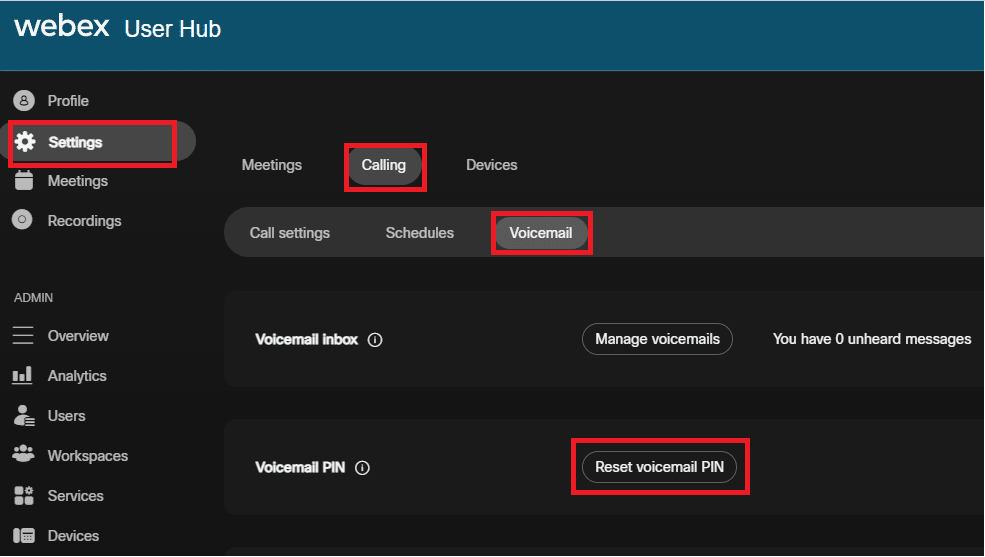How do I set up voicemail with Webex?
Posted on 27 November 2024 by Beaming SupportSetting up your Webex with BeamRing voicemail:
- Log on to the User Hub https://user.webex.com (Only if you do NOT know your voicemail passcode)
- Settings > Calling > Voicemail > Reset voicemail pin (Set a new passcode)
- Once you know your passcode, on your handset press the “Envelope OR tape” button
- The voice prompt will ask you to enter your passcode followed by the pound “#” key
- You will then be prompted to record your name before you can use the voice portal. Once you have recorded your name, your will be given an option to record your personalised voicemail.