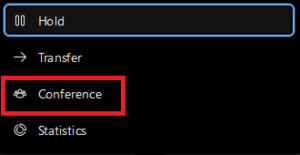How do I set up a three-way conference call in Webex?
Posted on 13 January 2025 by Rachael WhiteIn this blog we will be providing information on how to set up a three-way conference call without the requirement for setting up a full Webex meeting or alternative. This is a quick way of saving time and quickly getting three calls merged together to allow for a conference.
Instructions
1. Initiate your first outbound call and ensure they stay on the line.
2. Press the “Conference” button on your Webex for BeamRing compatible desk phone or within the Webex App click the three dots under your current call and press “Conference”.
This will place the existing call on hold and present you with the dialling pad or dialling tone to dial a second number.
3. Initiate the second phone call, discuss the fact you are able to conference them in with another party, once confirmed, simply click “Conference” once again to join the two calls together.
Which broadband services are available at your address?
Use our availability checker to find out if fibre is available at your postcode, plus see all packages and prices.