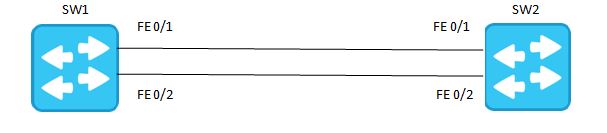Combining 2 Switch ports together to increase bandwidth
Posted on 25 June 2019 by Beaming SupportOn a Cisco switch you are able to combine 2 switch ports together to increase the bandwidth. Please see our topology below.
The configuration is fairly straight forward, see the configuration for SW1 below.
SW1# conf t
SW1(config)# int range fastethernet 0/1 – 2
SW1(config-if-range)# channel-group 1 mode active
By entering the above command this will then bundle the 2 fast ethernet interfaces together to increase the bandwidth to 200mpbs.
From here you will then be able to manage the channel group via the interface “port-channel 1” which is automatically created when you enter the “channel-group 1“ command.
On SW2
We will make the same configuration changes, please see the below.
SW2# conf t
SW2(config)# int range fastethernet 0/1 – 2
SW2(config-if-range)# channel-group 1 mode active
From here you should then see the interface “port-channel 1” come in at 200mpbs.
Managed networks
When it comes to private wide area networks and business continuity services, a “set it and leave it” approach just doesn’t cut the mustard.
Related