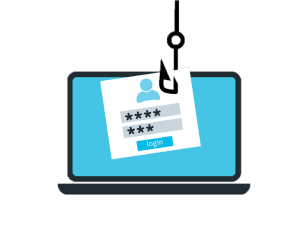How to recognise a tech support scam
What is a tech support scam?
Anti-fraud organisations have recently reported a rise in tech support scams, where users are tricked into paying for services they don’t need, handing over confidential information or even giving over control of their own computers to scammers purporting to work for an IT company or internet service provider.
In addition to extorting money for the repair of technical issues that don’t exist, scammers may direct victims to download malicious software (malware) which will sit on their computer, stealing data un-noticed by the user.
How do these scams work?
Google has vowed to clamp down on online advertising from these criminals, which often displays as realistic-looking but fake error messages on websites you visit. Ironically, these ads usually masquerade as warnings against malware they claim is already installed on your machine. These fake error messages display a phone number to call, which puts you in contact with the scammers. They’ll offer their services to “fix” an IT problem you don’t actually have.
Alternatively, you may be cold contacted by telephone or email, with the scammers using information such as your full name, gleaned from various sources (telephone directories, social media, company websites) to gain your trust. It’s possible that they’ll claim to work for the maker of your operating system (eg Windows) or internet service provider. Although it is possible for someone with some technical knowledge to work out or guess who your ISP is, it’s less likely when you use a specialist provider such as Beaming. We will never pass any of your information on to third parties.
How do I know if a call is legitimate?
At Beaming, we pride ourselves on our pro-active support, so if your internet connection does go down we will pick up the phone and let you know. It should be quite easy for you to verify this by checking whether your internet connection is working or not. Tech team members will always introduce themselves by name and state that they are calling from Beaming; the beauty of our dedicated support team is that you’ll probably know the team member by name already.
If you feel that you’re being targeted by a tech support scam, follow the advice of Action Fraud and Take Five. You’re welcome to stop us at any point and say that you’d like to call us back using the helpdesk phone number you have saved in your address book. We won’t be offended – in fact, we’ll be pleased that our security messaging is sinking in!
We won’t ask customers to install software, nor will we do so remotely. However, in some cases we may ask to start a remote session so that we can temporarily control your computer and resolve a problem. In this case, we will direct you to logmein123.com to run a small program that is not installed on your computer.
Our technical support team have no reason to ask you for any personally identifying information nor for any kind of payment information, so if this were to happen alarm bells should ring.
More about what to expect from Beaming's support
How can I avoid these scams?
Genuine error messages will never contain a phone number to call, whether that be in Windows or any other operating system. If you see a pop up urging you to call a number, ignore it and exit the website you are on.
Using a UTM (Universal Threat Management) device will combat pop-ups, blocking any websites deemed to be unsafe before you can even load them. Some viruses may cause pop ups, so using anti-virus software is strongly recommended.
Get cyber security tips delivered straight to your inbox
Sign up for Beaming's monthly email updates & receive news on the latest tech to keep you online, simple shareable advice to help colleagues avoid cyber threats & how-to guides from our experienced tech team.