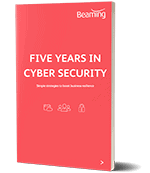Watch: Technology’s role in managing business change during COVID-19
Recently, Beaming hosted a webinar to help local businesses manage the changes brought about by the COVID-19 pandemic.
In this video, Adrian from Beaming explains how technology can help business leaders keep everything working smoothly and make sure staff are always connected, whether they’re working from home, in the office or in a hybrid set up. He also gives advice on making sure your business is safe from cyber threats and that data security is maintained.
Transcript
My name’s Adrian, I work for a company called Beaming we’re an ISP, telecoms and IT company.
In respect to business change in this period, whether you view technology as a help or a hindrance, we’ve all had to lean on it this year more than ever, and if it’s possible to set aside the global pandemic for a moment, essentially what the world has gone through is a huge social experiment: What happens when we send all of our all of our staff home to work? And while history will decide what the full implication of that has been, what’s certainly clear is more remote working and home working is here to stay.
This means that reliable and secure technology has to be an enabler; any inflexibility or security vulnerabilities really do have to be addressed and getting this right, we think, is going to be a major factor in whether or not businesses thrive in a post COVID world. Within that, what do you need to know well we’re going to cover three main areas today and these really are the questions that we most frequently get asked at Beaming and just give you fair warning there is going to be a question at some point so you know, be on your guard!
Anyway so let’s let’s dive into these three areas so the first one is “how do I keep everything going in a in a time of of continuous change?”, “how can I make sure my staff are always connected?” and “why do I need to take cyber security so seriously?”
How do I keep everything going in a in a time of of continuous change?
So getting stuck into the first one of those; “how do I keep everything working?”. Well, when your teams are dispersed the effectiveness of communications can be the difference between a company being a success or not. Arrangements put in place at the beginning of lockdown had to be made quickly and often businesses didn’t have access to modern solutions and had to resort to temporary measures. An example of this was a business that I spoke to recently where they didn’t have a modern phone system and the only way really they could keep the phone calls going was to divert everything to a single mobile. The company director decided that he was going to take on that responsibility so it meant that he was constantly fielding calls for all sides of the business. They said that really they got themselves in a bit of a muddle when trying to deal with voicemail; calls were frequently missed. It certainly wasn’t wasn’t an ideal situation at all. As a result you have a problem where response times are affected; so this could be to clients, this could be to to other team members and part of an effective and productive business is going to be that that speed of response and it can be a competitive advantage. If you think about a new inquiry that you’re getting, your ability to respond to that in a professional and timely manner could well be the difference between you winning that business or not.
Another aspect when it comes to communications is how individuals are set up; so some people really thrive on working on their own. Others depend upon that motivation and encouragement. With the right tools in place you can still have those those regular conversations with both individuals and as a team. There are lots of challenges around business leadership with remote teams at the moment – something that Nikki may touch on in the the HR portion of today’s event – so you can give yourself an advantage in this area by using cloud applications. Things like Microsoft 365 and cloud phone system platforms that we’re using now for video calling and conferencing. As an example, a cloud phone system will give you the ability to deal with calls in the same manner wherever your staff are working from. It’s transparent to the customer; they’re really not going to notice that anything is different at all.
Also if you were to expect to be making changes to your workforce your provider really needs to be able to match that with their own flexibility; will they be able to add or remove users from the system? Will that have contract implications? That kind of thing. Do be aware though, not every connection is equal – not all IT companies will operate in the same way. Cloud platforms and say accounting software, they’re going to vary with support as well as features so we’re looking at providers as well as looking at security and functionality. Just think about ease of use; how well will these providers be able to assist you, particularly if you need to make changes quickly?
How can I make sure my staff are always connected?
Moving on to the second frequently asked question that we get: “How do I make sure that my my staff are connected?” Well, I wonder how many people here really only think about their internet connection when it develops a problem? But if it does go down that often means that you can’t work at all, so it does deserve some careful consideration. Domestic internet networks are designed for just that: domestic use. The networks are hugely over subscribed to achieve economies of scale and the business model really is designed for not having everybody online at the same time. That’s why you typically see changes in in performance of a connection quite often when kids are coming back from school; they’re on Netflix and YouTube and the congestion of a network shows itself in poorer performance. It’s not designed for that constant business traffic. Often if there is an issue with someone working from home and they’ve got a problem with their connection they’re going to be the ones left dealing with their provider, it could mean being on hold for a long time to a call center – which is frustrating at the best of times but particularly so if they’re actually trying to work at the same time. Another thing to think about is are there other people in the house that are also trying to use that internet connection at the same time as you? Are you competing with with the rest of the household for that bandwidth? If you can imagine two people working from home at the same time, you can hardly ask your partner who’s working as well to stop using the internet. A recent example in this area: we had a customer who’s working from home and they were taking part in video calls with clients and team members but they were having constant dropouts and performance problems because they lived in a busy household; lots of people trying to use the internet at the same time. So what we did there is Beaming put in a second broadband connection just for home office use and what that means now is that when they do have that important conference call they know that it’s going to be smooth. They’re not going to have dropouts and it’s not going to have performance problems. They don’t have to to worry about asking other people in the house to stop using the internet! It’s not an expensive thing to provide a dedicated business line to staff. There was a recent survey from the institute of directors and it showed that 74% of businesses are planning on increasing the amount of home working so we certainly think it’s a good idea to invest in the connectivity of your staff.
Why do I need to take cyber security seriously?
Moving on to the final section: “Why do I need to take cyber security so seriously?” In a nutshell it’s because the threat from cyber criminals is greater than ever. Cyber security has always been a business threat but during this pandemic not only now is the risk increased, but it might cause more problems to overcome if, for example, you can’t access cloud data. It can be quite simple and affordable to put protection in place and as an internet service provider we see the coal face of of cyber security; the sheer rate of attacks is quite simply staggering and it continues to be the single most rapidly rising type of crime worldwide, for the simple reason that for criminals it’s a relatively easy thing for them. Lots of businesses are frequently underprepared.
I warned you at the beginning there was going to be a question and here it comes so what do you think? How many UK businesses were victims of cyber criminals in 2019?
I can reveal that the correct answer is 25 so well done to everybody that got that right. So one in four businesses, 25 percent, that equates to one and a half million UK businesses; a staggering amount and it represents a doubling in cyber crime rates since 2015. On average UK businesses were attacked online more than once a minute last year and Beaming recently put out some research that shows in the last quarter that’s actually increased to a rate of one every 45 seconds. Most attempts were thwarted but this high volume of automated attacks means that any crack in the cyber security defenses of a business are more than likely to be to be exploited. It’s a hugely underreported crime and it’s understandable; there’s a lot of reputational damage and stigma around this, so it’s understandable that sometimes people don’t talk about it.
Getting back to the the core question around this why do you need to take it seriously? Well against that backdrop that we’ve just looked at, what can you do to protect your remote workers as well as your financial staff and customer data? I’m just going to run through some particular areas that I would encourage you to be aware of and take a look at if you aren’t already. So the first one is around staying up to date with your software and your operating systems. No one likes to wait for Windows updates but most of these updates are there to fix security vulnerabilities. Once the updates are released cyber criminals can get all the details around what that vulnerability was and then actively exploit it, so updating as soon as possible is really critical and there are ways that this can be done so it minimizes the amount of disruption while keeping you and your team members safe. You may be familiar with virtual private networks: VPNs. This is a technology that allows you to remotely connect into your servers and access your data. However it needs to be set up and configured correctly; it needs to be encrypted end to end so that data in motion is fully protected at all times. There are also several different ways that a VPN service can be can be provided; make sure that you’ve got the appropriate options set up that give you the security you need without slowing down the connection.
One of the easiest ways that criminals can hack your account is through weak passwords. They have automated programs that rapidly try different combinations, it’s what’s called a brute force attack. I’d encourage you to take a look at a website, howsecureismypassword.net, and it helps you get an idea about how easily passwords can be hacked by some of these automated attacks. Obviously don’t put your real password in there but it’s quite a useful tool and I think what it shows is that you don’t necessarily need a convoluted, difficult to remember password with all manner of @ signs and exclamation marks. As a test I put in a password: mary1234 and the website said that would take one minute to crack in an automated attack. A really good method for getting strong passwords is called the three random words approach, basically the idea is that you look around the room, you take three completely disparate words and you put them all together. So an example that I tried through the website was threeblushingpoodles and that came back saying it would take 400 million years to crack. So while now you all know my password, which I’ll have to change, you can get the idea that it doesn’t have to be difficult. Multi-factor authentication or two-factor authentication is certainly another thing that we would definitely recommend that you look at. It’s an additional layer of authentication that sits behind your password – so it’s not a it’s not a replacement for a secure password -but what it will do is if you log in from a device that you haven’t logged in from before you’ll get a second code like a text message or an email with a link to click and it’s just another way to verify that this is definitely. Not um replacement for a strong password but when used in combination it really does reduce the risk of a hack significantly.
Beaming always recommend that this is set up correctly if you use the Microsoft 365 platform.
Even with all of these security measures in place the weak link can often be human, and phishing scams are really modern day confidence tricks that exploit our human characteristics. Remote team members don’t have their colleagues around them to quickly check if something seems amiss, so avoiding this risk really comes down to awareness and training. Create that right culture within an organization that’s going to be resilient to these kind of scams. Beaming have a free guide in this area which is really helpful . The key point to make is that really if something doesn’t feel right just pick up the phone and speak to somebody. Your boss is not going to send you an email and say “pay this invoice to this company you’ve never heard of before but don’t talk about it, it’s a secret”. That’s never going to happen so really just pick up the phone if it doesn’t doesn’t feel right. Better to be safe than sorry.
A couple more things to mention…device sharing. Even if you’ve got all of these security measures that we’ve talked about here in place centrally, your remote workers might well be at home using a shared PC for the family that their teenager is using as well. While that remote team member might have all of the awareness and training in place your teenager might not, so they might unwittingly download a piece of software that actually has some malicious software hidden in it; something like a key logger. It’s a silent bit of software that you can’t see, logging all of your keystrokes, including your passwords. It’s clearly not an outcome that you would want so you can avoid this by providing a work device, a work laptop that you can set up in a way that’s completely secure. It allows the team member to be productive and have the tools that they need but just locks everything else down so mistakes can’t happen and vulnerabilities aren’t unwittingly exposed. You don’t necessarily have to be limited if you’re working on a work laptop for example I’ve got mine connected to a 42-inch screen over here which makes me more more productive – um well that’s my story & I’m sticking to it.
The last thing I’d say is: “free is never free”. A smarter person than me once said that if you’re not paying for the product, you are the product. While that might mean you’re just giving away advertising data it could also mean that there’s a malicious piece of software that’s actually compromising your security. Just be aware of that.
To conclude
In summary what have we learned today? Well, you can keep your team able to work with a business grade broadband connection: it will perform faster and if there is an issue it will be fixed quicker. If it’s a dedicated second connection it means you’re going to avoid competing with the rest of the household for bandwidth. Whether you’re communicating with your clients or motivating your team, having effective communication tools is really important, and in particular being able to adapt those to changes in your workforce. Finally, we covered cyber security threats; they’re are at their highest and remote team members are more vulnerable so IT security needs careful consideration, along with creating that right culture that means they’re going to be more resilient and less susceptible to those scams.