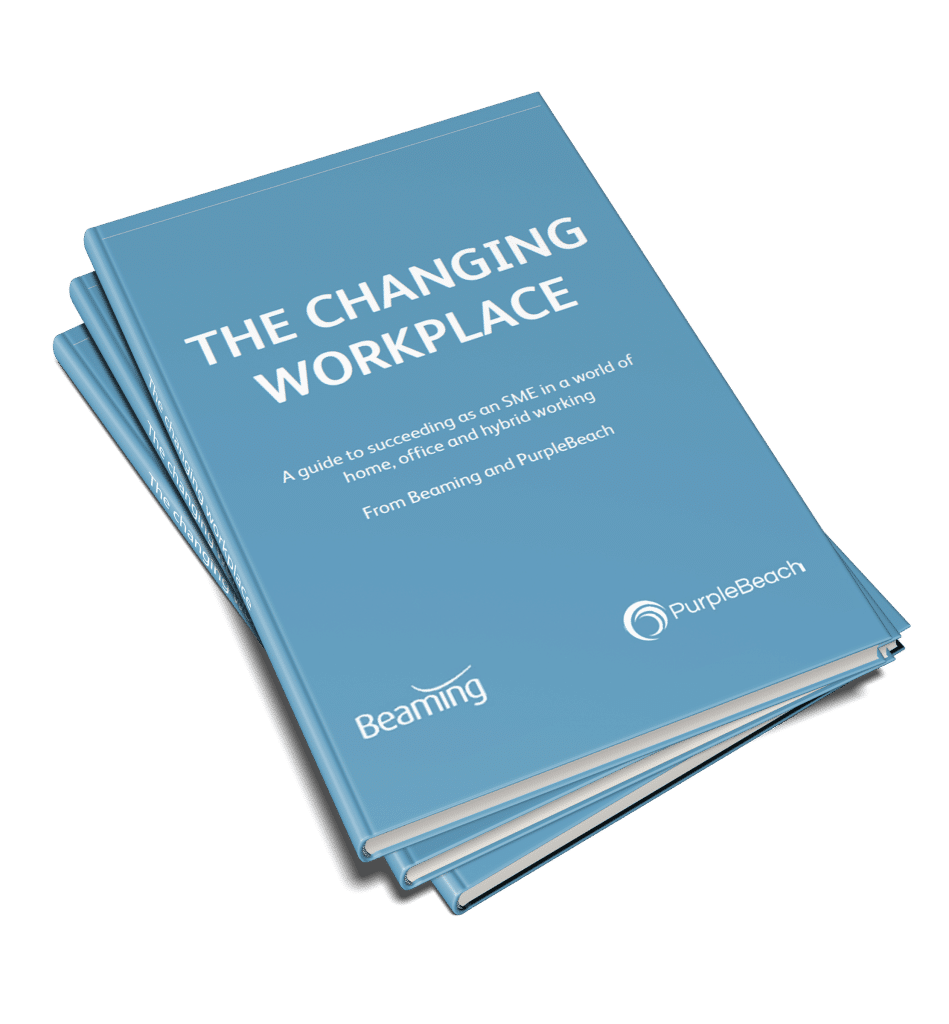IT strategy for managing business change FAQs
Our recent online event, Managing Business Change During COVID-19: “It’s better to be safe than sorry”, was designed to help alleviate the worries of local business owners in the uncertain times we find ourselves navigating.
Each of our speakers from the fields of HR, Finance and IT covered questions they’ve been asked by their own clients, and the viewers’ questions rolled in too, making it clear that any business person needing reassurance and guidance at the moment is not alone.
For anyone that was unable to watch the webinar, we’ve put together the most frequently asked questions posed to Adrian, who covered the topics of IT strategy and security for businesses as they continue to adapt.
When I’m working from home why does my broadband keep dropping, so video calls cut out?
Domestic internet networks are hugely over subscribed to achieve economies of scale and based on the business model that not everyone will be online at the same time. They’re just not designed for constant business traffic. If there are two of you working from home you can hardly ask your partner to stop working because your video call is more important, so look into getting a separate, business broadband connection for working from home.
There are also additional security benefits to having a dedicated line when it comes to remote accessing your systems. It is not expensive to provide a dedicated business line to staff and not only will it help with improving productivity it also shows your staff you are investing in them and value the work they are doing at home.
Is there anything I can do to keep our response times to a minimum while our teams are dispersed? We’ve got into a bit of a muddle with call forwarding and diverts.
Cloud platforms give you an advantage, as they can be accessed from any location with an internet connection. This applies to software like Office 365, as you might expect, but also to your telephone system. Look at ease of use and customer service when you’re considering a new supplier, because you’re likely to need to add and remove users quickly. Your workforce is going to be increasingly flexible and the technology you use needs to match that.
Is it up to us as a business to supply staff with computer equipment?
It’s best that you do from a security point of view. If you provide the equipment you can ensure it’s got all the necessary cyber security measures in place and you can stipulate that the device is only for use by your staff member. If one of your employees is using a PC they share with the family, they may have had all the necessary training to keep things secure but you don’t know if that’s the case with their family members.
What can I do to keep data secure from the increased threat of cyber attacks?
Run updates as soon they become available. Don’t re-use passwords and make them strong. Have a look at howsecureismypassword.net to get an idea about how easily passwords can be hacked by automated attacks. Use two factor or multi factor authentication wherever possible. Create a cyber security culture in your organization, so that if something doesn’t feel right, staff know they can flag it up.
What kind of data should staff have access to at home?
When it comes to the data itself, files and folders, they shouldn’t really have access to anything at all that’s outside the control of the business. Staff should access data via remote desktop as you don’t want anything removed from your network. Putting confidential data on a USB drive is very risky as they’re so easily lost and there’s also the possibility of them being corrupted with malware.
Are Cyber Essentials and Cyber Plus good schemes?
They’re worth looking at and anything that a company does to improve their cyber security is a good thing. You just have to be careful that it’s not seen as a box-ticking exercise. If it exposes an area that the business hadn’t previously thought about, it can be beneficial. However, I don’t think any scheme is a replacement for a good relationship with an IT provider that understands your business and makes sure that the right measures are put in place.
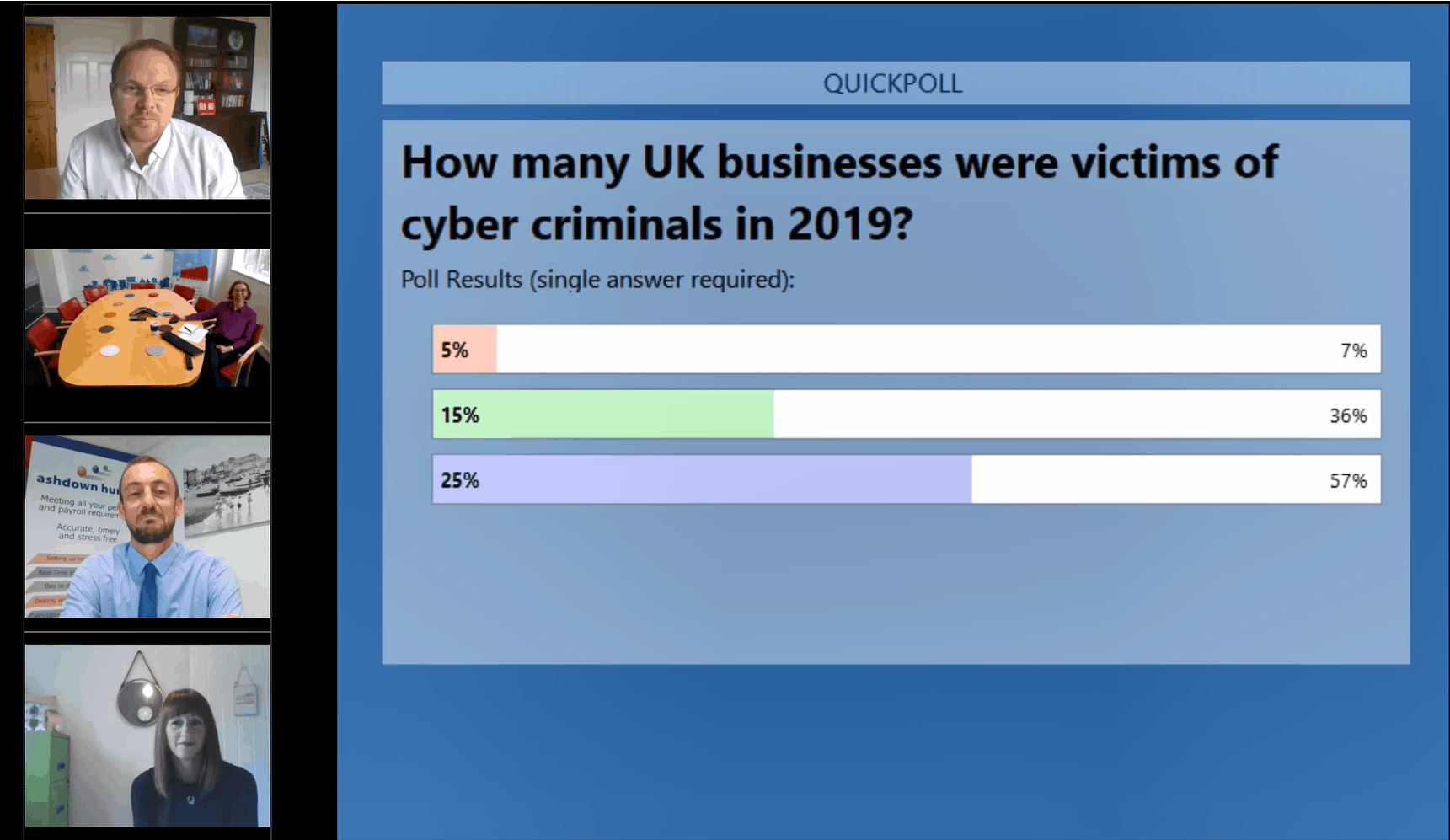
Fully remote, office-based or hybrid?
Decide the best approach and implement it with the guidance of flexible working experts and leaders from the UK’s best places to work.