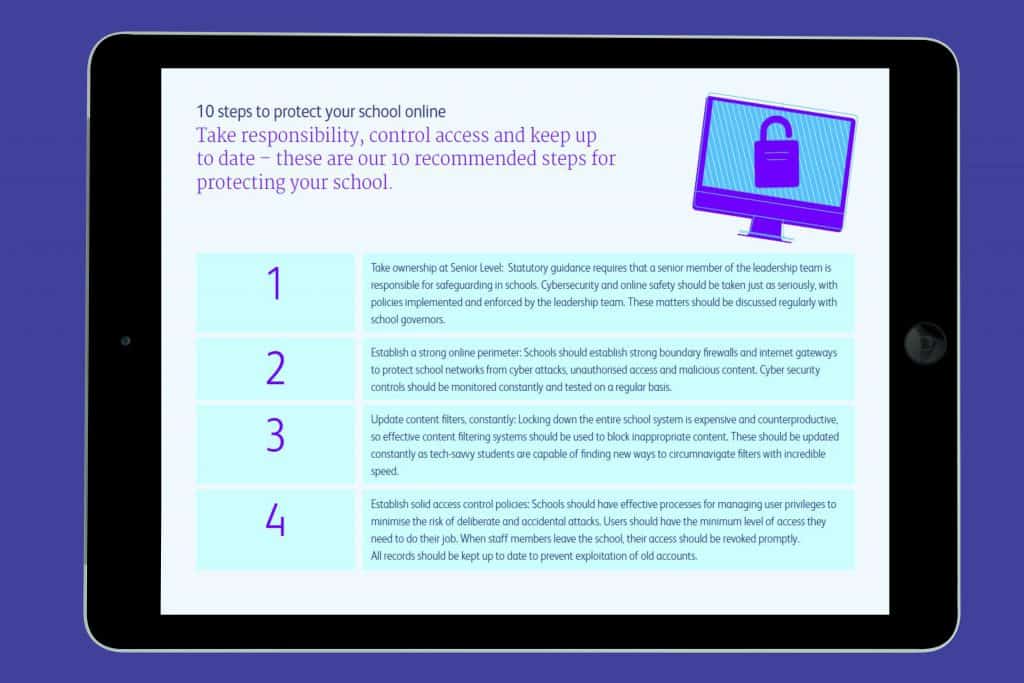Better Connected Schools: Technology for schools transcripts
Posted on 6 November 2017 by Rachael WhiteTranscripts from our better Connected Schools video series, which focuses on connectivity and new technology for schools
Read on to discover what the contributors to the Better Connected Schools Report think about the best use of super fast connections, cyber security, new technology for schools and more.
Best Practice in Connected Learning
Children are native users of technology. If you give them an ipad or if you give them some robotics, some technology to use in the classroom, they seem to have a greater engagement and they also – more importantly – want to become independent learners. –Atif Mahmood
We spend a huge amount of time in schools just chucking content at children all the time and the vast majority of the stuff is available online already. So there’s no reason to stand and deliver chalk and talk to children. Let them find the information out and then plan activities for them to do something with it. – Chris Waterworth
Over the past couple of years there has been a massive shift. Schools have put alot of money generally into getting technology into the classrooms. With now pupils having tablets, “skinny laptops” and phones there’s even more potential than that. – Mark Seccombe
One of the challenges with technology in education historically is that people try to say “here’s the perfect answer and it’s going to work for everyone”. The reality is that’s not true, we know that’s not true. Schools and teachers who are really effectively leveraging technology are figuring out ways to bring those technology resources to bear to help foster the best practices that they’re already putting to use in their classrooms. – Matthew Glotzbach
Pupils are used to having the internet, teachers have built classroom activities around it. But the good schools – the ones that are high performing – don’t just have it as a tool, they use it in a creative way. – Sonia Blizzard
I’ve been to schools where you’ll see piles and piles of ipads, piles of Macbooks and laptops just sitting there because of the school down the road that the head teacher visited and said “They’ve got a ton of Macbooks, we need to buy a load”. They’ve not really thought about how it links together with the learning that they’re doing. The model for use of technology is that if the technology doesn’t need to be used, it doesn’t need to be used. It’s about enabling the children to make better outcomes with the technology they’ve got. – CW
What makes it effective is actually the way that it’s used. Not that it’s put there, but putting into place things to make sure that it’s used well. One of the main things is getting teachers aware of what it can do. Showing teachers how you can use technology now to go on a fieldtrip somewhere on the other side of the world, and you can do that from within your own classroom. One of the things that I’ve found that i really use online tools for is bringing stuff into the classroom that’s bang up to date. Previously you were quite restricted to textbooks and obviously the case studies that are in there may be 2 or 3 years old, if that’s when the textbook was published. So by being able to use the internet to access that material, it brings it more up to date. – MS
The real challenge in education is engaging students: getting them interested, keeping them interested and helping them really get excited about what it is they’re trying to learn. I think as the universe of knowledge that’s accessible to us continues to grow, we need to teach students how to learn. It’s not about cramming them full of facts and figures but teaching them how to learn and getting them excited and engaged in learning and I think that’s where technology will play a meaningful role. – MG
The approach that I use has been dubbed flipped learning, the children gather knowledge and understanding outside the classroom then come to school armed with that knowledge and understanding. Then they use that knowledge and understanding in the classroom, usually on a project. Say we’re doing a mathematics lesson on addition. There’s a range of children that we may have in the classroom ability-wise. Say I’m teaching a year three class, I may have children from a year one ability up to year five, six. Usually you’re preaching to the middle ground all the time, where the lower ability children are sort of lost and the higher ability children already know how they do that, so this idea of creating these personalised videos for children really helps them. Let’s say it was addition; I would create a very short 60 second clip, create one for year one, two, three, four and five, or whatever process I need. The children then go home, they find where they’re up to on that learning continuum; they know they can do this but they can’t do that, so that’s their next step in learning. If they achieve that, straight away they get access to the next video and they’re driving their own learning on as well. The main benefit is that it’s that 24 hour learning. Children can get access to things constantly. It’s always there. If they’re stuck in a lesson they don’t go to the teacher straight away, they pick up an ipad and get access to that resource. They research as and when. That instant access to information is brilliant, and to see it in action when a child doesn’t know something and they find it out for themselves; that’s how learning should be. The skills of learning yourself. – CW
When you have access to technology, to the internet, then a whole plethora of freely available or very low cost services are suddenly available that you can bring into the classroom. Quizlet is a great example of that, we’re a free product to use. So if you have internet connectivity and device access then you get the benefits of a utility like Quizlet in the classroom at no extra cost. Formerly I was at Youtube, which is an amazing teaching resource with so much great educational content. But you need access. -MG
The vast majority of the learning software that I’ve used, the applications are free online so you can pick up a £20, £30 tablet up and access those resources. There’s masses of content on Youtube & Vimeo as well. It’s about being clever. Have someone in your school who will champion this, who believes strongly that this technology is going to make this difference and have a plan. – CW
The governors here have really bought into the value of technology and the contribution it can make. We’ve been working primarily at this point on the back end stuff, the infrastructure, to enable us to get it out into classrooms in such a way that it will work and it’s reliable. If we get a class full of pupils turn up and try to access the Wifi at the same time, it’s not going to fall over. When a school is going down the route of adopting new technology there’s a real danger that they underestimate what that means in terms of the physical infrastructure on the site; the wifi network, the capability of it, the security of it, the external internet speed and so on. – MS
E-Safety & Cybersecurity in Schools
Pupils know how to use the internet but it’s using it appropriately, understanding what you are accessing on the internet, making sure your remain safe that really matters. You have to make sure you know what you’re accessing . Then there’s the issue of not being naive online and not sharing too much information and again I think that’s something that schools can work with pupils to understand what is appropriate to but on the online world, how long is that going to stay there? In terms of future careers, how do they use it in a professional way and how they manage their own online presence is really important. – SB
I do think it’s about managing the risk, not trying to eliminate the risk, because the risk is out there whether we like it or not. Part of our job as a school is trying to prepare our students for that world that’s out there. But it comes down to good modelling of best practice by teachers, making sure that where you do set up policies and procedures that there are sanctions if people break them. Just making sure that we do our best to educate the pupils about the dangers and the potential pitfalls that are out there. – MS
You’ve got to have in your curriculum a really rigorous continuum of education for e-safety from Reception all the way though into year 6 and on to high school as well. Phenonmenal work has been put forward with the CEOP website. Ensure that your staff are delivering that e-safety knowledge as well. Having open relationships with parents as well. I used to deliver evening sessions to parents about e-safety and it was about having conversations with the children. Just ask them “What are you doing there, what are you on? That looks cool, can you install that on my ipad as well?”. It’s about conversation as well so that children are not just in front of their screens, locked away. – CW
We can’t isolate our children and school age children from the realities of what’s out there and accessible in the world. Similarly we can’t ask schools to do the full job of parenting in terms of teaching students what’s appropriate and what’s not. I think there’s a balance there. Schools have to put some reasonable protections in place but just like with any content or any access to a tool or technology the schools have to monitor useage but that should rely less on trying to lock down a fully safe environment which I think is a very expensive proposition. It should be more about putting reasonable technology safeguards in place and then putting some responsibility on the teachers and the students themselves to keep an eye on what type of activities are happening in the classroom. – MG
Schools are as much of a target as businesses when it comes to cybersecurity. They have a large number of people in their organisations, there’s a lot of personal data they need to maintain and protect. There’s also the fact that cyber criminals are targeting the young because they’re naive and more likely to fall for the various cons & tricks that occur. – SB
Cyber security in terms of data breach and data protections, that comes into the infrastructure planning. Making sure that you know exactly where the data is held; Making sure that you don’t sign up to any kind of service where the data no longer belongs to you or that they have the ability to access it; Making sure that you use secure web traffic wherever necessary. – MS
Schools need to choose an online platform – it doesn’t really matter what that platform is, as long as you can make your resources available for the children to digest. I’ve used Edmodo in the past, there’s Showbie, there’s millions of websites out there. As long as you can get a conversation going with children on that platform for any length of time, that’s what you need to start with. There are screen castings apps, they’re absolutely brilliant. Vittel is a good one, Explain Everything’s a good one to use. All you do is write on the screen and talk at the same time and record it. Then you leave it with the child and it’s just a brilliant, simple piece of technology and that child’s got you in front of them all the time. -CW
Lumici solves the everyday problem of a teacher of lesson planning. It’s an online collaborative platform that allows teachers to plan lessons collaboratively. The curriculum is already seeded into the platform, so very quickly you’re able to log in as teacher and search for a topic that you’re about to teach. Within there are lesson templates and pre-bought templates with quality resources so you can share those lessons with other teachers and also invite other teachers to collaborate on that particular lesson template in real-time. –AM
There are some “quick-win” bits of software and apps. Online tools that virtually any teacher could pick up, play around with for half an hour and the do something that would enable them to present content to the pupils in a different way, gather the feedback differently, enable the pupils to work together more effectively. Quizlet is always the first one that I show to teachers when I’m trying to demonstrate how technology can make life easier. Every teacher has a list of key terms that are related to their subject. What Quizlet allows you to do is just copy and paste them into the website and then you’ve got about 7 or 8 different ways of using that same list. You can turn it into a set of online flashacards that the pupils can go away and use to revise, they can test themselves on it. You as a teacher can easily generate a vocab test; there’s a space invaders type thing where they’ve got to type the answer in properly or else an asteroid blows up their planet. The other two that I use an awful lot of are Kahoot and Socrative which both do relatively similar things. They are digital quizzing platforms so you can go online and either use a quiz that someone else has created if they’ve made it public, or you can create your own. Basically it turns the pupil’s device into an answer clicker. What makes all of those three really powerful is that when you are done with your activity they will offer you the opportunity to download the results as an Excel spreadsheet and you can really go into a lot of details about which pupils got what answers right and wrong. The last one that I use an awful lot of is EdPuzzle. What EdPuzzle allows you to do is take a public YouTube video and put questions on top of it. EdPuzzle lets me set them a homework task that they do in advance of the lesson. I try to keep the videos fairly short, 10-12 minutes, throughout that the video will stop a dozen times or so and a question will pop out and they have to answer the question. When they turn up to the lesson after that I know from watching the video, virtually all of you get these questions correct so we don’t really need to worry about those, we’ll deal with them if a problem crops up. With these ones, though there were a couple of issues so let’s go through those. In my lesson I’m only then spending 5-10 minutes going through content, that’s 15 minutes that I’ve saved where I can do something that is actually using that knowledge. – MS
Future of Technology in the Classroom
Technology will never replace a teacher because that face to face contact is very important between a teacher and a student. But what is changing is the dynamic of the classroom. It’s making the classroom a lot more collaborative, so the teachers aren’t standing in front of a whiteboard with just a Powerpoint slide on there with the learning objectives. Instead they are facilitators, they are able to coach students and students are becoming more independent learners. – AM
I always caveat that I’m bad at predicting the future, but I think it’s safe to say that technology will continue to play an even more meaningful role in education. I see technology as really opening a door, giving access to a whole world of information and capabilities that maybe weren’t accessible to students before. When a teacher is studying the solar system you can literally transport the students out into the Galaxy, when you’re studying the inner parts of a cell in biology you could shrink down and be walking through a virtual cell. I think there’s some really exciting ways that technology can bring education to life. – MG
The Internet of Things is going to start to enter the classroom. I know there are a lot of schools that already have beaconing systems around the schools so that as you enter a particular area of the school relevant content is pushed to your device. There’s a lot of stuff out there at the moment. The advantage for me is the preparation for later life. If we’re not doing that in schools then what are we doing? I think that technology is now changing the way that virtually every profession works. The way that people gain knowledge now is very different. Technology lets us build the skills of the students, rather than just the knowledge and I think that’s what good technology use in a classroom will enable the pupils to do. Part of what I do here is to show people that you can make these little progressions, you don’t have to launch yourself into a situation where all you resources are online and you barely have to turn up as a teacher; it’s not like that. –MS
I think technology holds great promise for helping make education more effective and more accessible but I don’t think that technology is a silver bullet. People who look to it to solve all the challenges of teaching and education are misguided. Technology is a tool that teachers and schools can use to help with what they’re already doing; to make that more efficient, to help make that more effective and more engaging. – MG
Schools spend almost £900 million a year on education technology. Schools – especially schools who are struggling – want to use technology, if it has an impact on their attainment, takes them out of special measures, gives teachers time that they need to spend more time with students,that will inevitably have an effect on greater attainment. – AM
Our Better Connected Schools e-book shares our experts’ advice on connectivity, plus their technology for schools top ten and our steps to ensuring e-safety and cyber security.