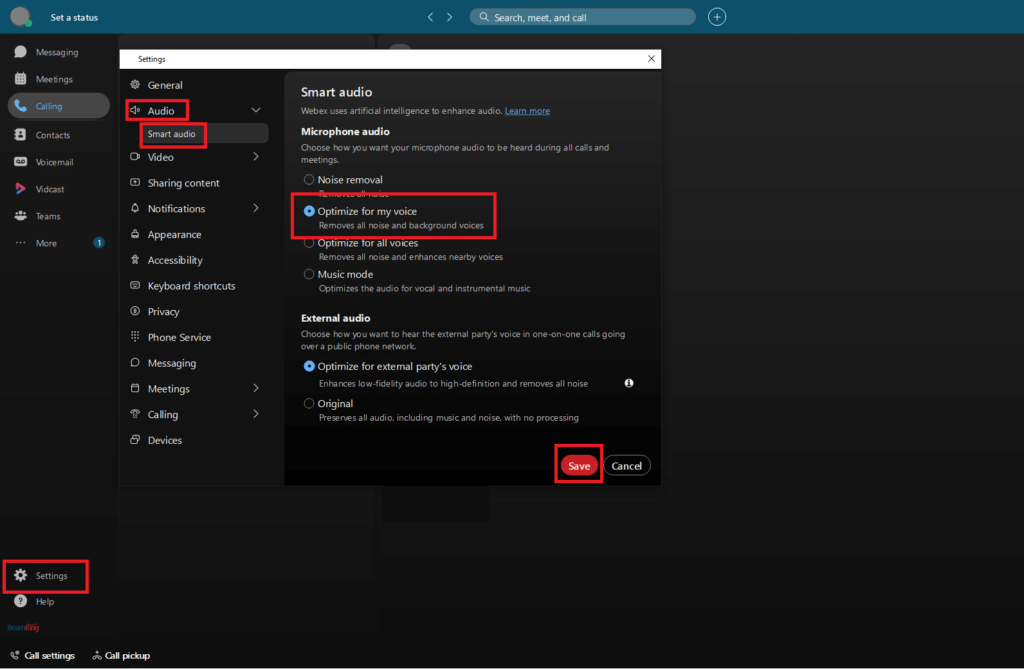Remove background noise on Webex calls
Posted on 3 February 2025 by Beaming SupportDo you worry that sometimes on your Webex App calls, customers may be able to hear the background chatter in your office? Not only does this spoil the call experience by you may be unintentionally sharing confidential information
The good news is that Cisco Webex has a setting to improve your call experience.
- Bring up your Webex app on your PC.
- Click Settings in the bottom left-hand corner.
- In the settings menu that has now appeared, expand the Audio button in the left-hand tab.
- Under Audio, select Smart Audio.
- Under Microphone audio select Optimise for my voice.
- Hit Save
This setting will remove all noise and background voices.
No only have you now improved the call experience, but also you now have protected customers’ privacy and potentially stopped any leaked information from getting into the wrong hands!