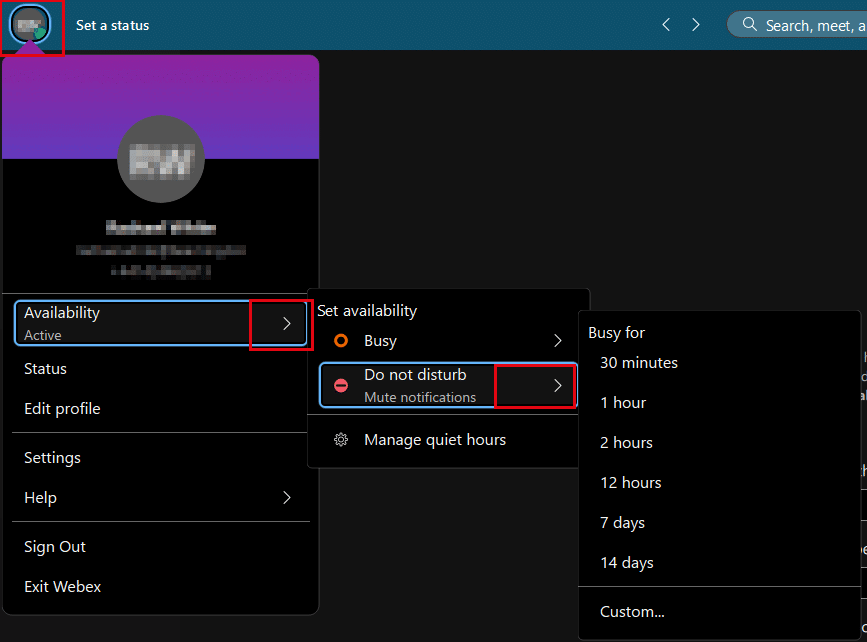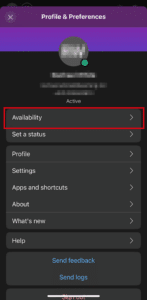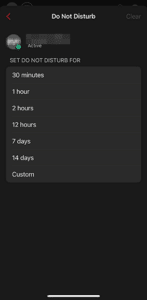How do I configure Do Not Disturb in Webex?
Posted on 2 December 2024 by Rachael WhiteIn the Webex desktop App
Click on your profile picture located in the top left corner.
Select Availability from the drop-down list
Select the Do Not Disturb feature and choose how long you would like it enabled.
Whilst your phone is on DND any call made to you will go to voicemail.
In the Webex mobile App
Click on your profile picture located in the top left corner.
Select Availability from the drop-down list
Select the Do Not Disturb feature and choose how long you would like it enabled.

Whilst your phone is on DND any call made to you will go to voicemail.
Disabling Do Not Disturb
To switch DND off, click on your profile picture located in the top left corner again >
Select Availability from the drop-down list
Click the “Clear” option.