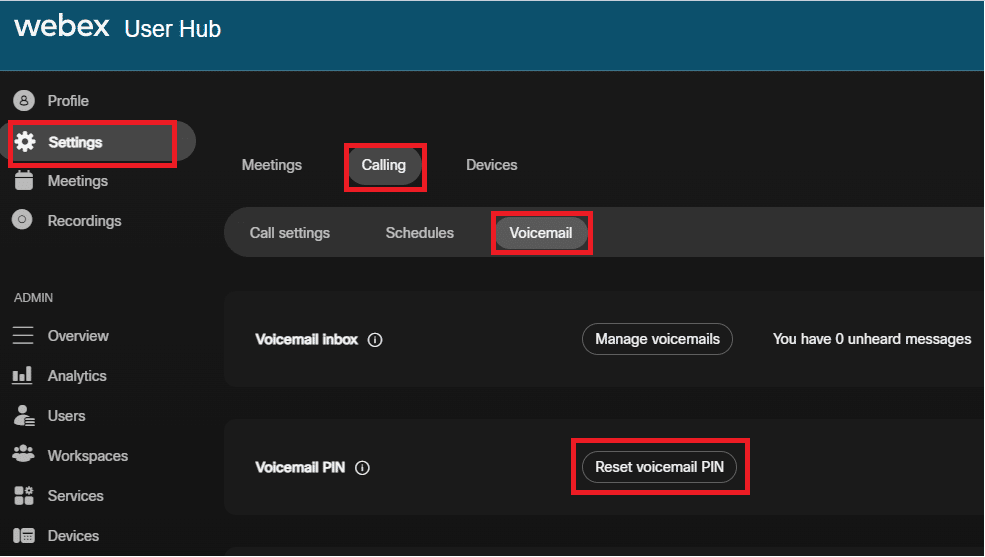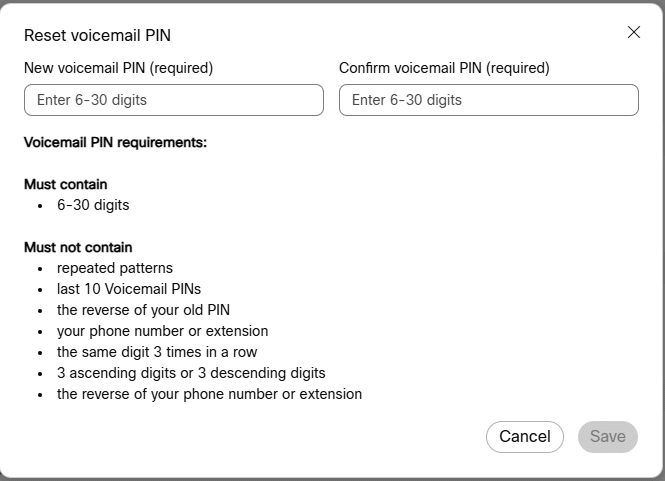How do I reset my voicemail pin/passcode in Webex?
Posted on 2 December 2024 by Beaming SupportSign in to the Webex User Hub https://user.webex.com
Navigate to Settings > Calling > Voicemail > Reset voicemail PIN
Reset the PIN following the defined requirements and click save.