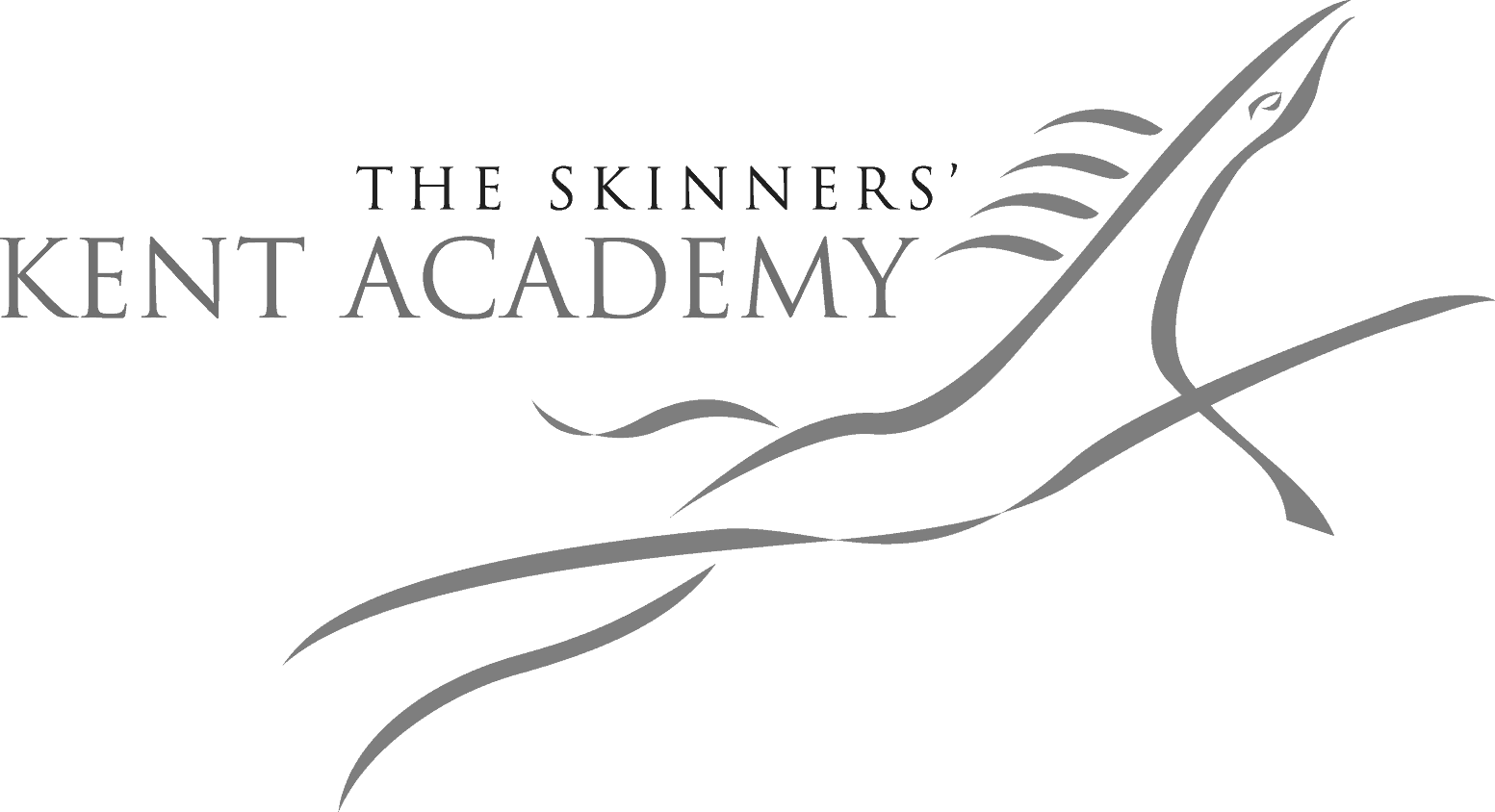CAPS LOCK IS STUCK
Posted on 25 January 2016 by Beaming SupportFor those of you that may be experiencing the problem that caps lock is stuck on your keyboard.
Some users have reported that caps lock is stuck so that when it is on you type in lower case and when caps lock is off you type in upper case! A strange and somewhat annoying occurrence.
There is one very simple solution we have found to work, so if you are affected by this issue you may want to try the following:
- Open Microsoft Word
- Type ‘hELP’
- Word should attempt to auto-correct it to ‘Help’
In doing so, it should re-synchronise the correct application of the caps lock with the appropriate case.
It will also be worth bearing in mind this could also occur from a shift key that is stuck, of course capitalising any letters you are typing, so be aware of that possibility too.
If you’ve typed something out all in caps and would like to change it to lowercase, select the text and hold down shift + F3 on your keyboard.
Get the best from Beaming straight to your inbox
We keep businesses online
Find out how Beaming could turbo boost your business productivity with always-on, super speedy internet connectivity.